Apple has some tricks up its sleeve when it comes to the iPad keyboard in iOS 5. The addition of the split keyboard was helpful for people who enjoy typing with two hands while holding the iPad vertically. In this manner thumbs can more easily be used much like on the iPhone.
Finer Things in iOS has pointed out that there are actually hidden keys when typing in this mode. The keys found on the inside edge of the split keyboard are repeated on the opposite side, even though there's no key depicted.
This leaves extra touch zones for keys that you might be used to typing with one hand or the other, and makes it simpler to type some words without switching hands for those letters. The trick requires no additional input from the user, simple enable the split keyboard by tapping the keyboard button at the bottom right of the screen. From here you can enable the split keyboard and the hidden keys are automatically activated.
The split keyboard can also be engaged by pulling the keyboard apart with your fingers. Apple, of course is known for putting these helpful user interface tweaks in different parts of iOS. The split keyboard option itself was introduced with the release of iOS 5, which comes pre-installed on the iPad 2 and can be downloaded for the original iPad.
Submitted by Fred Straker on Sun, 02/05/2012 - 18:14
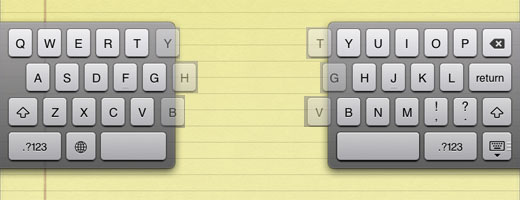
No comments:
Post a Comment