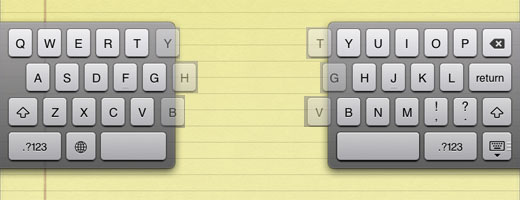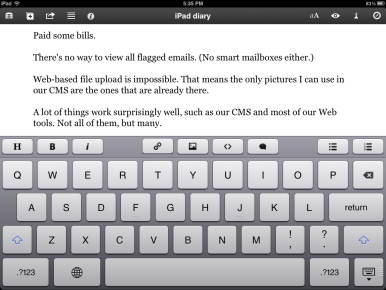Sunday, February 26, 2012
Hiding purchased iOS apps
Another great Macworld article:
http://www.macworld.com/article/164112/2011/12/hiding_purchased_ios_apps.html
Using iCloud with iWork for iOS
A great article from MacWorld:
http://www.macworld.com/article/163459/2011/11/using_icloud_with_iwork_for_ios.html
Tune-in Series: Tech Seminars for Educators and IT Leaders
The Tune-in Series is a collection of free webinars focused on introducing educators and IT leaders to the capabilities of Apple technology in education.
In the current series, Apple focuses on a different element of the benefits of iPhone, iPad, and iPod touch devices and digital content in and out of the classroom. Each day of the week Apple covers a different subject and then answer questions from participants. Join Apple any weekday for just the topics of interest to you or watch the whole series.
Monday: Introduction to iPad, and iPod touch
Learn the basics of iOS devices, the role iTunes plays in app management, and the range of accessories that can be helpful as you use these products in your classroom.
Tuesday: Education Content for iOS Devices
This session covers how educational content on the web, in the App Store, in the iBookstore and on iTunes U, makes iOS devices incredible for teaching and learning. In particular, we will focus on great apps for iPad that are transforming the way teachers teach and students learn.
Wednesday: Creating Your Own Content
Creation of content can be a valuable education tool for both educators and students. Wednesday's session explores elements of the iWork and iLife suites to demonstrate the ease of creating content and distributing it on mobile devices.
Thursday: iOS Content and Device Management
The iOS Content and Device Management session addresses how iPhone, iPad, and iPod touch devices work with iTunes. It also illustrates how the iPhone Configuration Utility can help restrict elements of functionality and demonstrates common syncing configurations.
Friday: Planning iOS Device Deployments
End your week with a session discussing iOS device deployment. Concepts from the week will be used to outline how an example deployment can be planned, the typical types of decisions made at various stages, and suggestions on how to make your deployment worry free.
Apple Registration Link
iPad iOS 5 Split Keyboard Has Hidden Keys
Apple has some tricks up its sleeve when it comes to the iPad keyboard in iOS 5. The addition of the split keyboard was helpful for people who enjoy typing with two hands while holding the iPad vertically. In this manner thumbs can more easily be used much like on the iPhone.
Finer Things in iOS has pointed out that there are actually hidden keys when typing in this mode. The keys found on the inside edge of the split keyboard are repeated on the opposite side, even though there's no key depicted.
This leaves extra touch zones for keys that you might be used to typing with one hand or the other, and makes it simpler to type some words without switching hands for those letters. The trick requires no additional input from the user, simple enable the split keyboard by tapping the keyboard button at the bottom right of the screen. From here you can enable the split keyboard and the hidden keys are automatically activated.
The split keyboard can also be engaged by pulling the keyboard apart with your fingers. Apple, of course is known for putting these helpful user interface tweaks in different parts of iOS. The split keyboard option itself was introduced with the release of iOS 5, which comes pre-installed on the iPad 2 and can be downloaded for the original iPad.
Submitted by Fred Straker on Sun, 02/05/2012 - 18:14
Inkling launches Inkling Habitat for textbook publishing
From TUAW:
By Steven SandeBooks Author was announced last month to a lot of hoopla, but left many ebook publishers wanting a textbook authoring tool that would streamline the entire book publishing process and have more features. Today, Inkling announced their new online ebook publishing tool -- Inkling Habitat -- that is designed to speed the workflow for textbook publishers.Inkling Habitat is currently on a limited distribution, but users who are accepted into the Early Adopter Program have a chance to try out the robust features of the tool. Habitat is a cloud-based tool, so authors, editors, and artists can collaborate on textbooks simultaneously from anywhere. There's infinite rollback, so every addition, change, or edit is saved. When it's time to publish the ebook, Habitat creates content for every target platform and customizes the layout for every device.Inkling notes that they're trying to treat content more like software, "shifting the industry from a page-based model to a software-based model that benefits from decades of computer science advances." There's automated error reporting built into Habitat, so any time content is published it is run through a gauntlet of tests to make sure that everything works properly.Inkling is no newcomer to the electronic publishing world, having published over a hundred electronic textbooks to date. The company was founded by Matt MacInnis, a former Apple educational marketing manager.There's no word on what the cost of Inkling Habitat will be, or if the company will grab a portion of the proceeds from each published textbook. From the company's website, it's not even clear if Habitat creates standalone apps or traditional ebook files that are compatible with existing bookstores. In the meantime, if you're a publisher, writer, or educator, you might want to sign up for Inkling's Early Adopter Program.
Feb 14th 2012 at 1:00PM
Twenty-six percent of European doctors use an iPad professionally
From TUAW:
European readers who visit with their doctors have a good chance of seeing an iPad in use during their appointments. According to a new survey of physicians, 26 percent of 1,207 practicing physicians in Germany, France, Spain, Italy and the UK said that they own an iPad and spend 27 percent of their work online time using the iPad.Manhattan Research carried out the Taking the Pulse Europe study in the fourth quarter of 2011, and found that 40 percent of doctors surveyed plan to purchase an iPad within the next six months. The adoption rate of iPad usage is the same for primary care physicians (general practitioners and doctors of internal and family medicine) and specialists (ophthalmologists, rheumatologists, etc...).What are all of these doctors using their iPads for? The survey showed that they're using them primarily to browse medical articles on the web, watch videos, and look up information. The European doctors are also showing a lot of interest in "using iPads to manage and educate their patients."An article in pharmaceutical blog PMLiVe noted that some large companies like AstraZeneca, Jannsen, and Vertex have created iPad-specific apps targeting healthcare professionals, but that Pfizer had to pull an iPhone app last autumn when errors were found in its Rheumatology Calculator. The situation brought up the question of whether or not pharmaceutical apps should be considered as medical devices, which could slow down the development of new and useful apps in the future.
By Steven Sande
Feb 15th 2012 at 4:15PM
Study: iPads improve Kindergarten literacy scores
From TUAW:
By Mike SchrammApple is pushing for iPad use in education, and several schools have taken up the charge. Now, a study of kindergarteners in Auburn, Maine has shown that students who use iPads score better in every literacy test than those who don't. The study focused on 266 children whose instruction featured the iPad. Those who used the device scored higher on the literacy tests, were more interested in learning and excited to be there.There are caveats to these results. Many schools don't have the budget to distribute iPads to all of their students (Apple has education programs, however, and third-party programs are getting better all the time). Additionally, the students' excitement could be attributed to access to an iPad. When I was a kid, our school boasted brand new Apple IIes, which fostered a lifetime's worth of interest in computers, technology, and the written word for me. But that's likely because they played Oregon Trail and Prince of Persia.Still, the iPad can be a powerful tool for learning and comprehension, especially for literacy. Interactivity can make for a very engaging experience, definitely at a young age. It's reat to see these kindergarteners doing better in school no matter what the reason, and hopefully we'll hear more stories of Apple's technology benefiting students.
Feb 20th 2012 at 3:00PM
Buffalo Wild Wings testing iPads for ordering
While we were in San Francisco for Macworld | iWorld, I noticed that the wait staff at Mel's Drive-in were using iPads to take orders. I hadn't seen that before, but apparently the folks at Mel's have used iPads for a while. Now an even bigger restaurant chain, Buffalo Wild Wings, is planning to deploy iPads to its nationwide locations, should an initial pilot programs fare well.Instead of issuing iPads to servers like Mel's has done, Buffalo Wild Wings will embed iPads in tables around the bar. Customers can use them to browse select apps like Facebook and Safari, or place an order. Those behind the initiative hope customers will eventually interact with ads, play in-store games, and find a new source of in-restaurant entertainment in the iPads.The company is reportedly going with Hubworks for installation, a company that makes rugged iPad cases meant for public use. The restaurant first implemented the system in Toronto, and is now testing the setup in Minneapolis. Perhaps you'll see one at your location soon.
By Mike Schramm
Feb 8th 2012 at 10:00AM
Friday, February 17, 2012
The iPad at work: Can it get the job done?
By Dan Moren, Macworld.com
Feb 6, 2012 10:20 am
For almost two years now, I’ve started nearly every morning by reaching for my iPad. Before I even get out of bed, I check email, catch up on Twitter, read some comics, and surf some websites. However, when it’s time for work, I put down the iPad and get out my Mac.
But as the iPad’s hardware and software have developed since its launch in 2010, and especially since the recent release of iOS 5, I’ve been wondering whether that handoff is really necessary. Can the iPad replace a Mac for work? Or, more accurately, what kinds of work can it do now? What kinds of sacrifices are still required? Can you actually get things done with it?
Since I was the one who, not so long ago, wrote that iOS 5 makes the iPad a better computer than ever before, I volunteered to be the guinea pig for a little experiment. For three days, I vowed to go Mac-less, using my iPad instead of my laptop for everything. Here’s how it went:
http://www.macworld.com/article/165219/2012/02/the_ipad_at_work_day_1_getting_it_all_set_up.html
Apps have created 466,000 U.S. jobs in four years
Apps for mobile devices are a surprisingly robust source of jobs in the United States, according to research from TechNet. Since 2008, apps have created 466,000 American jobs. TechNet estimates that about 155,000 of those tech-related jobs are related to app development and tech support, while the remaining 311,000 jobs also require tech skills but include things like app marketing and art design.
Of those jobs, the highest percentage (23.8 percent) of the total are located in California. Other app hot spots include New York (6.9 percent), Washington (6.4 percent), Texas (5.4 percent) and New Jersey (4.2 percent). Central Florida doesn't want to be left out, as the Orlando Sentinel reports; local universities and training institutes are high on app development learning programs for would-be developers.
These numbers include not only jobs created for iOS apps, but also those triggered by the development of apps for Android, BlackBerry, Windows Phone, and Facebook.
Thursday, February 2, 2012
US government wants schools to embrace digital textbooks
From TAUW:
By Steven SandeAlthough they haven't exactly explained how school systems or parents are going to pay for iPads or other tablets for every student, the US government is pushing a new initiative to move from standard printed textbooks to digital textbooks within the next five years. While it's good to see that a focus on digital textbooks is finally at hand, it's going to take more than a press release, five years and a "playbook" to make the transition happen.According to an AP news release, "Education Secretary Arne Duncan and Federal Communications Commission chairman Julius Genachowski on Wednesday challenged schools and companies to get digital textbooks in students' hands within five years."In an interview, Duncan asked, "Do we want kids walking around with 50-pound backpacks and every book in those backpacks costing 50, 60, 70 dollars and many of them being out of date? Or, do we want students walking around with a mobile device that has much more content than was even imaginable a couple years ago and can be constantly updated? I think it's a very simple choice."To school systems that are battling drastically decreased budgets and trying to replace or repair crumbling infrastructure, it might not be such a "simple choice." Likewise, there doesn't appear to have been much (if any) thought on how parents or schools systems are going to replace equipment that is broken or lost by students, or how to pay for digital devices to be refreshed every three to five years.Wednesday's announcement comes just two weeks after Apple's education event and the launch of iBooks textbooks. The company is perfectly placed, both in terms of the iPad hardware platform and iBooks Author creation tool, to benefit from a move to interactive and easily updated electronic textbooks.The government released a 67-page "playbook" promoting the use of digital textbooks and offering guidance to school systems who want to make the move. At the current time, about US$8 billion is spent each year on traditional textbooks for K-12 school kids. With an Apple educational discount, that could pay for more than 17 million iPads each year. If Apple, as rumored, brings down the price of entry into the iPad market by selling the iPad 2 alongside a future model, more devices could make it into the hands of students across the nation.On the other hand, switching to digital textbooks means more than just acquiring hardware and buying textbook apps. In many cases, the curriculum provided by a school district and even the methods used by instructors to teach students must change as well. The educational five-year plan is a noble goal; it's just not very realistic.
Feb 2nd 2012 at 3:00PM
Subscribe to:
Posts (Atom)