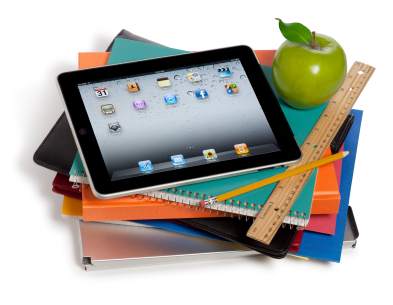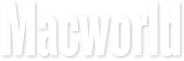Tuesday, December 27, 2011
Smiles, tears and iPads on first day of school
By Nicole Martinelli (5:26 pm, Sep 08)
A few short months ago, we wondered whether the wee ones should be learning their ABCs with iPads.The answer appears to be yes: Fall 2011 brings a bumper crop of U.S. preschools launching iPad programs. From Maine to Tennessee, kids are saying teary goodbyes to their parents and being greeted in schoolrooms with sympathetic teachers (we hope) and Apple’s magical device. At Washburn Elementary in Maine, a pilot project is giving half the 5-year-olds iPads. The other half of the students will get them in November to see who learns faster. (It’s easy to imagine a few scuffles on the communal playgrounds between the iHaves and iHave-nots.) School officials hope results of the test will act as a magnet for grant money to pay for future iPads. The $240,000 for iPads this year came from last year’s school budget.Probably the best argument for the scheme: the above video where a precious tot shows teachers how to use the iPad. The six-year-old plays a game with five teachers watching over his shoulder and explains: “It’s an iPad, it makes you learn. Kindergarten students that did not get an iPad, that’s quite a shame. But they’re going to get one soon.” (The kid’s so cute that a Dorothy Parker compendium died of spontaneous combustion, somewhere. Viewer caution advised.)At Haynesfield Elementary in Tennessee, it’s being used for the first time specifically for reading skills. “It’s amazing, they honestly know exactly what to do when you put these iPads in front of them. It’s an instinct to them and it probably is from being around them at such an early age that these children can pick them up and go ahead and find their way through them to find the apps they want to go to,” teacher Kate White said.At Westbrook Elementary School in Nebraska, three kindergarten classrooms started out with the iPad in the 2010/2011 school year. Following the successful experiment, Westside Community Schools will use the devices in all 10 district kindergartens this year. Each class room will be equipped with six iPads; one for the teacher and five for the students to share.“When the kids go into their center to play, they can get on an iPad and play a game that reinforces what they just learned in large group (instruction),” said Glen Jagels, the teacher who pioneered the iPad project. “Would you rather do it with a magnet letter on a cookie sheet, or would you rather do it on an iPad where you can hear it and manipulate it?”A quick search of Google news turned up a bunch of other U.S. schools launching iPad pilot projects for young children, including South Carolina, Michigan, North Carolina, Illinois, Texas, Massachusetts and, naturally, Apple’s home state of California.
Thousands of Apps, endless potential
With so many educational apps on the App Store, there’s no limit to the learning possibilities at your fingertips. Take a look at some of Apple's favorite apps for learning:
http://www.apple.com/education/apps/
http://www.apple.com/education/apps/
Five ways readers are using iPads in the classroom
eSN readers discuss their experiences using the iPad with their students:
http://www.eschoolnews.com/2011/05/27/five-ways-readers-are-using-ipads-in-the-classroom/
http://www.eschoolnews.com/2011/05/27/five-ways-readers-are-using-ipads-in-the-classroom/
Touch-screen Education
Local kindergartners to be part of growing technology trend:
http://www.leaderherald.com/page/content.detail/id/540311/Touch-screen-Education.html?nav=5011
http://www.leaderherald.com/page/content.detail/id/540311/Touch-screen-Education.html?nav=5011
Tower School's 1:1 Program Brings the iPad 2 to the Elementary Classroom
By Tad Wayne Taborn
08/03/11
Last spring, Tower School, an independent school in Marblehead, MA, launched a pilot program utilizing tablet computers. The success of the pilot has led the school to start a 1:1 iPad program for students in grades 3 through 8 this coming fall.Tower's Head of School Peter S. Philip said the time is now to leap in and put his grade 3-8 students at the forefront of the information and technology revolution. Philip pointed to the tablet computer as the tool to get them there."We think this is the time and we think this is the beginning of the platform that really is going to bring the information revolution into the hands of elementary school students," Philip said.The 1:1 program provides students and teachers with an iPad 2. Approximately 300 students will use the tablets in the classroom and at home.The one major change in infrastructure is a currently in-progress upgrade of the school's wireless network to accommodate a substantial increase in usage. The school's network will have to transition from handling about 100 wireless devices to approximately 400.iPad Training and Teacher AcceptanceAccording to Philip, teachers have responded incredibly well to the adoption of the technology.Tower's grade 3-8 teachers were given an iPad to work with over the summer. Philip explained that the administration has found that the students are very adept with the technology and while training for them remains important, minimal student training is required.Tower allocated professional development time to iPad training and has set aside future training time as well. During the summer, many of the teachers have gathered voluntarily to share ideas and tips."It is important to note that there are really two levels of training," Philip said. "The easy part is to learn how to use the tablet computer. The more complicated and more rewarding part is to contemplate how this new tool can enhance student learning."Funding for the TabletsTower is providing iPads for most of the kids. Parents are encouraged to purchase their own as the tablets must be returned at the end of each school year. Starting this fall, the students will be required to bring their tablets each day and take them home in the evenings for both homework and charging. The kids are allowed to take the tablets home for vacation as well."We chose the iPad after careful consideration because we thought it represented the most widely accepted device with the widest range of applications ready for it," Philip said. "Apple has a head start on this technology and will for another few years."Philip explained that Tower chose to engage in the leasing program because the terms both constrain the cost and allow for the purchase of new equipment as upgrades become available at the end of the three-year period."We have a three year lease with a built in residual value repurchase at the end of the term. The total lease payments are equal to about 97 percent of purchase value," Tower School's business manager Dean Sidell said. "The company provides an account representative that handles all of the ordering and delivery tracking. We are able to spread the cost of the tablets equally over three fiscal years, both in the budget and in managing our cash flow."Tower is reallocating other technology spending from its technology budget to pay for this program. The school is funded primarily through tuition but also relies on an endowment and an annual fund drive.Philip says that technology as applied to schools is changing and Tower School had the choice of whether to wait for the next generation of technology or to leap in and get moving. The pilot program presented results showing that the with tablet technology, the opportunity had been presented to really take advantage of the information revolution for elementary education, Philip explained.
Mass. District Overhauls WiFi To Support iPad Initiative
By David Nagel
06/08/11
06/08/11
As part of a 1:1 iPad initiative, Millis Public Schools in Massachusetts is rolling out a new WiFi network that will support dozens of devices in classrooms and up to 150 in hallways simultaneously.The program is currently in the pilot stage but will ramp up to support students and teachers across the entire district. The network, provided by Xirrus, will support hundreds of devices without requiring access points to be installed in each classroom--a money-saving consideration for the district.But as Grace Magley, director of educational technology for Millis PS, explained, saving on costs wasn't the only consideration. The new network had to be one that would meet the district's heavy technical requirements for dense concentrations of tablet devices."We have always used technology in our district to help leverage teaching and learning programs," Magley said in a statement released this week. "We were looking to embrace a personalized learning initiative and needed to upgrade to a wireless solution that could support our impending wireless saturation requirements of 30 devices in every classroom, in addition to the devices brought from home. Our hallways have up to 150 devices online at any given time, so it was crucial for us to find a wireless network that could handle a 1:1 initiative while also saving us money over time. Of the five wireless vendors we researched, Xirrus was the only one that could offer a solid and reliable solution to support the density demands we required without having to place an AP in every classroom."The district's iPad initiative will eventually impact about 1,700 faculty members and students. The Millis PS serves more than 1,500 students in one high school, one middle school, an elementary school, and a preschool. It's proposed fiscal 2012 budget is a little more than $12 million.
Thursday, December 8, 2011
A Charlie Brown Christmas
"Isn't there anyone who knows what Christmas is all about?!" Help Charlie Brown, Snoopy, and the entire Peanuts gang as they struggle to find the true meaning of Christmas. Peter Robbins, the original voice of Charlie Brown, narrates the rebirth of the 1965 animated classic as an interactive storybook complete with original dialogue and digitally remastered illustrations, animation, and music optimized for your Apple device.
Play Schroeder's piano, finger paint with the gang, go carolling with the Peanuts choir, and participate in the Spectacular Super-Colossal Neighborhood Christmas Lights and Display Contest to unlock decorations for your very own Charlie Brown Christmas Tree! With something to discover on every page, this is one interactive Peanuts adventure you won't want to miss this holiday season!!
iTunes Link:
http://itunes.apple.com/us/app/a-charlie-brown-christmas/id476508724?mt=8
Website:
http://loudcrow.com/a-charlie-brown-christmas-2
Daily iPad App: Doodlecast
From TUAW:
Doodlecast is one of several Doodling applications for the iPad that targets kids from 3- to 5-years-old. What separates Doodlecast from its competition is the ability to narrate the Doodle while your child is drawing. The app has a record option that'll record the drawing as the child creates it and will capture the child talking using the iPad's microphone. It's an appealing combination that makes creating doodles fun for the child and enjoyable for parents who can watch the doodle after it's done.Doodlecast has many features that help with doodle creation. It launches with several preset doodles like sky and park that contain pre-made drawings. The child can add to this template, and record what they draw. There are also some idea-based doodles like "big," which ask the child to draw something he or she thinks is big. If your child wants to start with a blank slate, there's that option, too.The drawing canvas uses the entire screen of the iPad and has a straightforward interface. At the top, there is a new button, a recording button that can turn the recording feature on and off, and a done button that'll let you export the video. At the bottom is a color selector that changes the color you are using, and a clear button to erase the entire drawing. There's no tool to change the width of the finger stroke, but you don't need that option in an app meant for young children.When your child is done doodling, you can play back the video of the drawing's creation before you export it. You can save it to the iPad, or export it to YouTube to share with friends or relatives. Saving the video places it in your photos library where you can email it, watch it on your iPad or use AirPlay to watch it on your TV. If you decide to upload it to YouTube, the app lets you add a title, description, tag, and category. You can also set the doodle video to public or private. Uploading it to YouTube is as easy as hitting the publish button and it takes about a minute to prepare and upload the video over Wi-Fi.Doodlecast is an excellent app for kids. Just make sure you have a lot of space on your iPad. I handed my iPad over to my kids to check it out; my iPad disappeared for an hour and returned to me chock full of videos. The app appealed to my younger children who just doodled and my 9-year-old, who enjoyed using it to tell a story. The app costs a reasonable US$1.99 and will give your children hours of fun.
by Kelly Hodgkins
Dec 5th 2011 at 9:00AM
How the iPad is succeeding in Heathcare
From TUAW:
by Mike SchrammWired has posted a profile of one Afshad Mistri, an Apple employee whose goal is quite focused. As the medical market manager, he's tasked with connecting medical professionals and Apple's technology. Mistri couldn't chat with Wired for the article itself (Apple's less-than-press-friendly reputation is upheld), but according to medical personnel he's working with, Apple is pushing hard on the healthcare industry by setting up iPads and other brand new tech in medical workplaces.That's interesting, as Apple traditionally hasn't aggressively pursued the enterprise, leaving most offices to companies like Microsoft and RIM. But the medical market is different. In addition to Mistri's behind-the-scenes work and stories about organizations using the iPad, Apple has featured medical apps during several public presentationsIt's not a big surprise, since the medical industry is tech-friendly (which is right where Apple wants to be) and has deep pockets to fund upgrades. But it is interesting that Apple has chosen to actively pursue medicine. We can probably expect to see more universities and hospitals embracing the iPad and Apple's devices moving forward.
Saturday, October 1, 2011
NOVA Series Medical iPad Apps
The NOVA Series boasts an innovative new technology that allows the user to navigate around the body (or body part) using a photorealistic 3D model. Users can rotate, cut, zoom, get superior/inferior views and view animations all with the simple stroke of the finger. The primary use of the NOVA series is as a learning tool but it can also be used as a fast and innovative reference tool by utilizing the index function which allows the user to select an item and the app will automatically zoom in and identify it. To find out more view the video to the left to view for a 2minute overview of the series and for more information about the individual apps please click on an icon below.
Site:
Mini-Monsters iPad App
3D4Medical.com in partnership with Science Photo Library present Mini Monsters: A photographic and educational exploration of the wonderful microscopic world of insects, bugs, spiders, beetles, worms and countless other creepy crawlies.
iTunes Link:
Developer Site:
Saturday, August 27, 2011
Wednesday, August 17, 2011
Massachusetts School Launches 1:1 iPad Program for Students in Grades 3-8
This fall Tower School, an independent elementary school in Marblehead, Mass., will launch a tablet computer program that will put iPads in the hands of all students in grades 3-8. The program highlights the school's commitment to combining the best of traditional and innovative educational practices.
Read more:
http://www.prweb.com/releases/2011/7/prweb8657014.htm
Read more:
http://www.prweb.com/releases/2011/7/prweb8657014.htm
Monday, August 15, 2011
GoodReader for iPad App
GoodReader is the super-robust PDF reader for iPad - the #1 selling non-Apple app for iPad in USA in 2010! Mashable describes it as “a Swiss Army knife of awesome!” Reviews worldwide hail it as “essential,” “the best,” “magnificent” and “the killer app”. With GoodReader on your iPad, you can read virtually anything, anywhere: books, movies, maps, pictures. Use it once and you’ll be hooked. Soon you'll be wondering how you ever managed to use your iPad without GoodReader.
iTunes Link:
http://itunes.apple.com/us/app/goodreader-for-ipad/id363448914?mt=8#
Developer site:
http://www.goodreader.net/goodreader.html
iTunes Link:
http://itunes.apple.com/us/app/goodreader-for-ipad/id363448914?mt=8#
Developer site:
http://www.goodreader.net/goodreader.html
OmniFocus for iPad App
OmniFocus for iPad combines the in-depth task management functionality of a desktop app with the advanced mobile experience of the iPad. With flexible viewing options, location-aware task lists, and on-the-fly task entry with voice notes and image attachments, OmniFocus for iPad is the trusted system you need for managing everything in your busy life.
iTunes Link:
http://itunes.apple.com/us/app/omnifocus-for-ipad/id383804552?mt=8patnerId%3D30#
Developer site:
http://www.omnigroup.com/products/omnifocus-ipad
iTunes Link:
http://itunes.apple.com/us/app/omnifocus-for-ipad/id383804552?mt=8patnerId%3D30#
Developer site:
http://www.omnigroup.com/products/omnifocus-ipad
Labels:
App,
iPad,
Productivity
Location:
Holtsville, NY, USA
Friday, August 12, 2011
Thursday, August 11, 2011
iPad 2 Starter Guide by Macworld Editors
The Macworld iPad 2 starter guide contains the essential information a new iPad 2 owner needs to get started with their new device.
It has easy-to-understand explanations of the iPad 2's basic features, navigation, settings, and included apps. There are also sections on the other Apple iPad apps: Pages, Numbers, Keynote, Garage Band, iMovie, and iBooks. Looking to expand your app collection? We have a list of the top 10 third-party apps every new iPad owner should download.
When it comes to Apple hardware and software, there is no better team of experts than the writers and editors at Macworld, the world's foremost authority on everything Apple.
iTunes link:
http://itunes.apple.com/us/book/ipad-2-starter-guide/id429336326?mt=11
It has easy-to-understand explanations of the iPad 2's basic features, navigation, settings, and included apps. There are also sections on the other Apple iPad apps: Pages, Numbers, Keynote, Garage Band, iMovie, and iBooks. Looking to expand your app collection? We have a list of the top 10 third-party apps every new iPad owner should download.
When it comes to Apple hardware and software, there is no better team of experts than the writers and editors at Macworld, the world's foremost authority on everything Apple.
iTunes link:
http://itunes.apple.com/us/book/ipad-2-starter-guide/id429336326?mt=11
Templates for Keynote Pro App
Check out this app for more templates in Keynote for iOS:
iTunes link:
http://itunes.apple.com/us/app/templates-for-keynote-pro/id442970576?mt=8&ign-mpt=uo%3D4
Developer Site:
http://emendo-media.com/
Maclife Review:
http://www.maclife.com/article/reviews/templates_keynote_pro_review
iTunes link:
http://itunes.apple.com/us/app/templates-for-keynote-pro/id442970576?mt=8&ign-mpt=uo%3D4
Developer Site:
http://emendo-media.com/
Maclife Review:
http://www.maclife.com/article/reviews/templates_keynote_pro_review
Wednesday, August 10, 2011
How To Manage Address Groups in iOS
Check out this article from MacLife:
http://www.maclife.com/article/howtos/how_manage_address_groups_ios
http://www.maclife.com/article/howtos/how_manage_address_groups_ios
Tuesday, August 2, 2011
Florida School Will be Giving Students iPads Instead of Textbooks This Year
From idownloadblog.com:
Typically, gadgets are frowned on by teachers and affiliated staff (or as I like to call them, education enforcers). But that doesn’t seem to be the case at Lake Minneola High School in Lake County Florida.According to the SunSentinel, Lake Minneola will be the first public school in Central Florida to purchase an iPad for every student. The move is part of a state pilot program designed to save money on textbooks, and offer a new approach to education…Administrators used capital funding to pay for the 1,750 iPads, which costs nearly $700,000. The school must report the costs and savings associated with the program at the end of the year, as well as how the tablets improved student learning.Teachers have already begun planning lessons on the slates, with a slue of educational apps and iBook-formated textbooks. Educators are especially excited about the iPad’s ability to quiz students running specialized software, and calculate classroom results within seconds.The whole state of Florida will undoubtedly be watching the progress of the high school, as all Florida public schools are expected to completely adopt digital instruction materials by 2015. Teachers, students, and even parents seem to be excited about the digital transition:“I think it’s great as far as the technology side,” said Lori Sokoloski, whose two sons will get iPads in the fall. “I think they’re more apt to go on the iPad and learn than to open a textbook.”To be honest, the iPad does present itself as a remarkable learning tool. Unlike a computer, an iPad is easy to pick up and start using, and rarely displays off-putting error messages. It’ll be really interesting to see the effects it has on the student’s grades.
North Carolina town buys Apple iPads to save taxpayers’ money
From Macdailynews:
“While Apple started selling iPads to the public only 15 months ago, the 1.5-pound tablet computers seem well on their way toward ubiquity. This year, Alaska Airlines began issuing them to pilots to replace the 25 pounds of paper flight manuals they were required to carry on flights,” Timothy Williams reports for The New York Times. “Now, Cornelius, N.C., with a population of about 25,000, has stopped printing meeting agenda packages for town commissioners and has given them iPads instead.”Anthony Roberts, the town manager (with Bence Hoyle, the police chief), discusses:Q: Why use iPads for your agendas?A: The short version is, unlike a lot of governments, we try to operate as much as a business as possible. At the end of the day, when you are printing agendas around 200 pages apiece and after the meeting they go into the recycling bin, you say, “Why are we doing it like this?” We have to run 20 agendas at 200 pages per agenda. That’s 4,000 pages just on that one, and that’s not including the time to put it together. And you usually don’t get it right the first time because everything changes. I would think it takes over eight hours per packet.(Chief Hoyle cuts in) And the Police Department would actually deliver it to the board members to make sure they got it and had time to study it.(Mr. Roberts continues) We see it as a money-saving measure. We see it as saving our taxpayers money.
iOS 5 to allow AirPort, Time Capsule configuration
From MacNN:
The completed version of iOS 5 should allow people to configure AirPort and Time Capsule routers without having to go through a desktop or notebook, a series of images from an AppleInsider reader show. Within the firmware's Wi-Fi Networks menu, located under Settings, a new "Set up an AirPort Base Station" option is present, listing any AirPort or Time Capsule peripherals in the immediate area. Tapping this prompts users to either create a new network or "Do something different."...
The iPad's incredible effect on the PC industry is only beginning
From TUAW:
By Chris Rawson
Jul 27th 2011 at 1:30AM
We already know based on Apple's latest quarterly earnings report that the iPad is pretty much eating the PC industry's lunch. Writing for Forbes, Bob Evans points out that as impressive as the iPad's effect on the industry has been thus far, we've only begun to see the sea change Apple's tablet device is triggering.Evans offers five reasons why the iPad seems to be taking over the industry, and in each case he believes the iPad's real disruptive potential has yet to be realized. First, he repeats Apple COO Tim Cook's remarks from the last financial call, where he stated that while Apple was seeing slight cannibalization of Mac sales because of the iPad, the effect was relatively small compared to the devastation present in the rest of the PC industry. Mac sales were up 14 percent last quarter, but growth in the rest of the industry is a far smaller 2.6 percent.It's not just everyday consumers driving the iPad's growth, either. Multiple studies have come out showing how eagerly businesses are adopting the iPad for enterprise applications, and the recent launch of Apple's B2B volume purchasing program is likely to drive even greater adoption of the iOS platform. As Evans points out, part of the reason enterprise adoption of the iPad is so high is that businesses are finding uses for the device that Apple never expected.Apple's retail stores are another reason Evans offers for the iPad's success. Apple Stores arguably made the Mac, iPod, and iPhone more successful than they would have been otherwise, and it's no stretch to say the same is true of the iPad.Perhaps the most important predictor of the iPad's future success is iPad use by children. Young kids in particular are growing up in a world where touchscreen tablets are a fact of life. I grew up with the Apple II already part of the toolset in my kindergarten, so it's almost impossible for me to comprehend a world without personal computers. Will today's kindergarteners feel the same way about hardware like the iPad? It's entirely possible.As Evans says, the iPad has been on the market for less than a year and a half. We're only seeing the beginning of its effects on the industry. Think back to the mid-80s, when the Mac first came out, and consider how long it took before GUI-based computers became a home appliance every bit as "necessary" as the T.V. Or think back to the early 2000s, and how many years it took before the iPod supplanted both CD players and other mp3 players as the king of the portable music player industry. The iPad has already had a huge impact, but it's only the beginning.
By Chris Rawson
Jul 27th 2011 at 1:30AM
Sunday, July 31, 2011
An Education Accessibility Seminar
An Education Accessibility Seminar
Thursday, August 11th
Westchester Institute for Human Development
Cedarwood Hall
Valhalla, NY 10595
The Apple Education Accessibility Seminar for K-12 gives education leaders the opportunity to experience the many features built into Mac, iPod, and iPad devices that accommodate special needs students.
Every Mac comes equipped with dozens of assistive technologies, and now with the development of universal access features for iPod, iPhone, and iPad, Apple is taking these technologies - and the opportunities for all learners to succeed - to a new level. See the ease of use and quick customization for individual needs and learning styles. Explore how you can stretch your dollars and accommodate the needs of more students.
Presenters:
David Niemeijer, founder and CEO of AssistiveWare, will showcase Proloquo2Go and various products for special needs students.
Sarah Herrlinger, Senior Manager, Apple Education, will examine how accessibility features can be used to address the needs of those with sensory, learning and other disabilities.
Who Should Attend?
Administrators, Special Needs Personnel, Technology Directors, IDEA Coordinators, Teachers and Parents.
To Register:
Please go to http://edseminars.apple.com/event/5015
Check out Macworld's guide to Google apps:
http://www.macworld.com/appguide/browse.html?collection=8986
http://www.macworld.com/appguide/browse.html?collection=8986
How to Access Your Dropbox Account in iWork for iOS
An interesting article from Maclife, although you'd have to pay $5 a month to do it...
http://www.maclife.com/article/howtos/how_access_your_dropbox_account_iwork_ios
http://www.maclife.com/article/howtos/how_access_your_dropbox_account_iwork_ios
Best Case Scenario: Smart Cases for your Smart Cover
Got a Smart Cover? Check out this article:
http://www.maclife.com/article/columns/best_case_scenario_smart_cases_your_smart_cover
http://www.maclife.com/article/columns/best_case_scenario_smart_cases_your_smart_cover
How To Get Photos or Videos Back On Your iPad Camera Roll
Check out this article from MacLife:
http://www.maclife.com/article/news/how_get_photos_or_videos_back_your_ipad_camera_roll
http://www.maclife.com/article/news/how_get_photos_or_videos_back_your_ipad_camera_roll
How to Print from iOS Devices Directly to Dropbox
Check out this article from Maclife:
http://www.maclife.com/article/howtos/how_print_ios_devices_directly_dropbox
Developer Website:
http://www.ecamm.com/mac/printopia/
http://www.maclife.com/article/howtos/how_print_ios_devices_directly_dropbox
Developer Website:
http://www.ecamm.com/mac/printopia/
Sign Of The Times: iPad Now Bigger Than The Mac
From MacLife:
Posted 07/20/2011 at 5:46am | by J.R. Bookwalter
You’ve probably heard by now that Apple Inc. had another boffo quarter, with plenty of facts and figures to prove it -- not to mention record revenue of $28.57 billion. But one of the most interesting numbers shows how the iPad has overtaken the Mac in less than a year and a half.SplatF has posted an interesting analysis of one key component of Apple’s Q3 2011 financials on Tuesday: The company’s iPad, which is less than a year and a half old, has already passed Apple’s 27-year-old Mac business in revenue.In the last three months, the company sold 9.2 million iPads, racking up $6 billion in revenue. By comparison, Apple sold 3.9 million Macs and “only” made $6.1 billion in revenue. “Apple even admitted that some of the iPad’s success was at the Mac’s expense,” comments Dan Frommer.”We do believe that some customers chose to purchase an iPad instead of a new Mac during the quarter, but we also believe that even more customers chose to purchase an iPad over a Windows PC,” explained Apple COO Tim Cook during Tuesday’s financial report with analysts.
Posted 07/20/2011 at 5:46am | by J.R. Bookwalter
(Image courtesy of SplatF with Dan Frommer)
How and Where to Rent E-textbooks
Check out this article on Maclife:
http://www.maclife.com/article/features/how_and_where_rent_etextbooks
http://www.maclife.com/article/features/how_and_where_rent_etextbooks
Rumor: Apple May Buy Barnes & Noble
From MacLife:
Posted 07/29/2011 at 1:48pm | by Adrian HoppelBGR reports that an "unproven source" delivered a tip that Apple is considering buying Barnes & Noble for approximately $1.5 billion. Interesting idea, as Apple could absorb B&N's vast ebook library into iBooks, and possibly convert several of the retail stores into new Apple stores.Apple certainly has the money, could this be one of the "strategic opportunities" Steve Jobs was alluding to? A move like this makes a lot of sense and would tie in nicely with growing the iBooks platform, particularly if it would expand the capabilities to buy and rent textbooks.Again, BGR makes it clear that the source is unproven, but is allegedly someone claiming to have knowledge of discussions within Apple regarding this deal.
InClass App
An app for students, InClass aims to be a universal go-to app for high school and college kids. Featuring a calendar, assignments with classes attached, also viewable from the calendar, an in-app notetaking tool with built-in voice recorder, InClass may very well be the right fit for many students who don't want to bother with three or four separate apps.
There's a Backup feature for InClass which will allow you to pack up your data and move it to another device, as the app is available for iPad, iPhone and iPod touch.
Take a look at the demo below.
iTunes Link:
http://itunes.apple.com/us/app/inclass/id374986430?mt=8
Developer Website:
http://www.inclassapp.com/
Demo:
http://video.aol.com/aolvideo/tuaw/tuaw-app-demo-inclass/1042620242001
Subscribe to:
Posts (Atom)